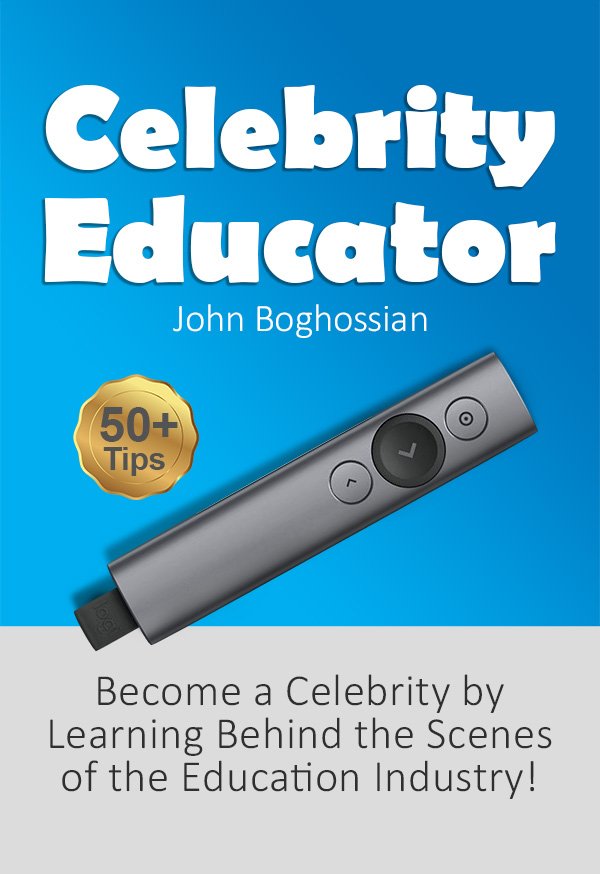Contents
With the rise of online content creation, delivering high-quality videos doesn’t have to drain your wallet. You can achieve a professional look using budget-friendly equipment that enhances your filming experience. This guide will help you identify the important tools and gear you need to elevate your video production, ensuring your content stands out without breaking the bank. Let’s explore some of the best options available that will transform your videos and leave a lasting impression on your audience.
Understanding Your Video Needs
A clear understanding of your video needs will guide you in choosing the right equipment and style. Begin by identifying the purpose of your videos—whether it’s for marketing, education, or entertainment—so that you can align your production choices accordingly. Also, consider the platforms you’ll be using to share your content, as this influences the technical specifications and presentation style you’ll need. Ultimately, knowing your needs will help you make informed decisions that fit your budget while achieving a professional look.
Defining Your Target Audience
An imperative step in creating engaging videos is defining your target audience. Knowing who you want to reach allows you to tailor your content to their interests and preferences, making your videos more impactful. This understanding influences not only the tone and style of your videos but also the messaging and visuals you will choose. By strategically aligning your content with your audience’s needs, you create a stronger connection and increase the likelihood of viewer retention.
Choosing the Right Video Style
At this stage, selecting the right video style is vital for effectively communicating your message. Various styles such as tutorials, vlogs, interviews, or storytelling can serve different purposes and appeal to different audiences. Think about what resonates with your target demographic and how you can present your content in a visually compelling manner that reflects your brand. Additionally, consider how the style aligns with your goals and the resources you have available.
Right now, consider that your choice of video style should complement your message and audience expectations. For example, if you’re aiming for a dynamic, engaging connection with a younger audience, a fast-paced, informal vlog style might be appropriate. On the other hand, a corporate presentation may call for a more polished and structured approach. Base your decision on what you want viewers to take away from your videos and how you can best engage with them while staying within your budget.
Essential Camera Equipment
Clearly, having the right camera equipment is key to producing professional-looking videos without breaking the bank. From DSLRs to mirrorless systems, there are options tailored to your needs and budget. For a comprehensive look at affordable gear, check out Essential video creation tools for creatives on a budget.
Best Budget Cameras for Video
Essential to your video production journey is choosing the right camera. Look for budget-friendly models that offer high-quality video output, such as popular DSLR options or compact mirrorless cameras. Prioritize features that enhance video recording, like autofocus and low-light performance, while still fitting within your financial constraints.
Understanding Lenses and Accessories
The lenses and accessories you select can greatly influence the quality of your videos. Choosing the right lens can enhance your shots dramatically, allowing for different perspectives and sharper images. Look into prime lenses for better low-light performance and zoom lenses for versatility. Accessories like tripods, gimbals, and external microphones can also improve stabilization and audio quality, giving your videos a polished finish.
Equipment like lenses and various accessories directly impact your final video quality. For instance, using a tripod ensures stability, while an external microphone enhances audio clarity. Consider investing in a set of ND filters to better control lighting, especially in bright conditions. By strategically selecting lenses and tools, you can elevate your production value without overspending.
Audio Equipment for Clear Sound
It’s necessary to invest in proper audio equipment to enhance your video production quality. The better the sound, the more engaging your content becomes. For various options, check out Video Production Equipment and Software for Every Budget. High-quality audio will captivate your audience and increase your video’s professionalism.
Microphones: Types and Recommendations
Equipment choices for microphones can significantly impact your audio quality. Here are some top options:
- Dynamic Microphones: Great for loud environments
- Condenser Microphones: Perfect for studio recordings
- Lavalier Microphones: Ideal for interviews and on-the-move shots
- Shotgun Microphones: Excellent for directional sound capture
- USB Microphones: Convenient for computer-based recordings
Thou should research each type to find what best suits your needs.
Importance of Audio in Video Production
On your journey to create professional-looking videos, audio quality plays a significant role in viewer engagement. A well-synchronized sound enhances the visual experience, attracting and retaining viewers long-term.
Clear audio sets the tone for your message and ensures audiences stay focused on your content. Poor audio can detract from the visuals and leave viewers feeling disconnected. Invest in quality audio equipment, as it amplifies your storytelling techniques and makes your videos memorable. By prioritizing sound, you elevate the overall quality of your productions, allowing your message to resonate more deeply with your audience.
Lighting Solutions on a Budget
Once again, proper lighting can significantly elevate the quality of your videos without breaking the bank. You don’t need expensive setups to achieve professional-looking results. Instead, consider DIY solutions or creative uses of everyday items to enhance your lighting. By understanding the possibilities, you can effectively illuminate your scenes, making your content stand out while staying within your budget.
Natural Lighting vs. Artificial Lighting
Behind every well-lit video is a decision between natural and artificial lighting. Natural light, such as sunlight streaming through a window, provides a soft, flattering glow and is often the most cost-effective option. On the other hand, artificial lighting allows for consistent results regardless of the time of day, giving you full control over the ambiance of your shots.
Affordable Lighting Kits and Techniques
Before investing in expensive lighting gear, explore affordable lighting kits and techniques that can help you achieve more polished results. Many budget-friendly options, like LED lights and portable softboxes, can be found for a fraction of the cost of high-end equipment. Additionally, simple techniques such as reflectors and diffusion materials can enhance your lighting setup without significant expense.
Lighting kits offer versatile solutions tailored to different filming conditions, and by experimenting with techniques, you can create the desired effect without overspending. You can find compact LED panels that are lightweight and portable, making them ideal for on-the-go shoots. Reflectors, which can easily be made from materials like white foam board or a car sunshade, will help bounce light and fill in shadows. With some creativity and willingness to try new things, you can achieve impressive results that elevate your video’s professionalism—all at a price you can afford.
Stabilization Tools for Smooth Footage
Keep your videos looking professional by investing in stabilization tools. Shaky footage can distract your audience and diminish the quality of your work. By utilizing stabilizers, you ensure that your creative vision is captured smoothly, allowing your content to shine. Whether you choose tripods, gimbals, or other tools, having the right equipment will take your videos to the next level without breaking the bank.
Tripods and Gimbals Explained
At their core, tripods provide a stable base for your camera, allowing for static shots and smooth pans. Gimbals, on the other hand, are motorized or handheld devices that actively stabilize your camera while you’re moving, ensuring fluid motion. Both options are important for minimizing unwanted camera shakes and elevating the quality of your video production.
DIY Stabilization Tips
After understanding the importance of stabilization, you can implement simple DIY techniques to achieve professional-looking results. Here are a few tips to enhance your footage:
- Utilize a backpack or a sturdy bag as an impromptu stabilizer.
- Try using a rope to create a camera harness that absorbs movement.
- Employ your body as a stabilizer by keeping elbows close to your body while shooting.
After experimenting with these techniques, you’ll find that even without expensive equipment, you can capture smooth, engaging footage that elevates your storytelling.
Gimbals can further enhance your shooting experience, but if you’re on a budget, DIY methods can be just as effective. Consider these additional tips for achieving stability without extra costs:
- Use a string tripod by tying a weight to a string and standing on it while shooting.
- Find a flat surface to rest your camera for a steady shot.
- Practice panning techniques by moving your whole body in tandem with the camera.
After honing these techniques, you’ll be able to create smooth video content that captivates your audience without a hefty price tag on stabilization gear.
Editing Software for Professional Finishing
Despite being on a budget, you don’t have to compromise on the quality of your video editing software. Affordable and user-friendly editing tools are widely available, offering features that allow you to create polished, professional-looking videos without breaking the bank. By selecting the right software, you can enhance your videos with stunning effects, transitions, and color grading, thereby elevating your content to the next level.
Free and Affordable Video Editing Options
Between free tools like DaVinci Resolve and affordable options like Adobe Premiere Elements, you can find software that meets your editing needs without costing a fortune. These programs often come with plenty of built-in features, tutorials, and community support, empowering you to bring your video projects to life even if you’re just starting.
Key Editing Techniques for Beginners
Above all, mastering a few key editing techniques can significantly enhance your videos. Start with basic trimming and cutting to remove unnecessary footage, then incorporate transitions to create smooth scene changes. Adding text overlays for titles and captions can also improve audience engagement, while color correction ensures your footage looks its best.
Video editing doesn’t have to be daunting, especially when you focus on fundamental techniques. Start by learning how to cut and splice your footage to eliminate unwanted parts, ensuring a seamless narrative flow. Once you’re comfortable with trimming, explore transitions to maintain viewer engagement when switching between scenes. Incorporating text overlays for titles, captions, or annotations adds context and emphasizes key points. Lastly, pay attention to color correction, which can transform your raw footage into vibrant visuals. By practicing these necessarys, you’ll lay a strong foundation for your video editing journey.
To wrap up
Now that you have insights into the best equipment for creating professional-looking videos on a budget, you can make informed decisions that suit your needs. By investing in quality cameras, microphones, and lighting options, you can significantly enhance the production value of your videos without breaking the bank. Prioritize the imperatives that align with your goals, and don’t hesitate to explore second-hand or budget-friendly alternatives. With the right tools and a bit of creativity, you can produce stunning video content that captivates your audience.
FAQ
Q: What are the important pieces of equipment needed to create professional-looking videos on a budget?
A: To create high-quality videos without breaking the bank, consider starting with the following important pieces of equipment:
1. Camera: A good budget-friendly camera can range from DSLR or mirrorless options like the Canon EOS Rebel T7 or Sony Alpha a6000, to even using your smartphone if it has a decent camera.
2. Tripod: A sturdy tripod is important to stabilize your shots and achieve smooth panning. Look for options like the Neewer Tripod that don’t compromise on quality.
3. Microphone: Audio quality is critical in video production. Invest in a decent shotgun microphone, like the Rode VideoMic GO or a lavalier mic for interviews.
Using these three key items will set a solid foundation for producing videos that look and sound great.
Q: How can I improve video lighting on a budget?
A: Good lighting can significantly enhance the quality of your videos, and you don’t need expensive gear to achieve this. Here are some budget-friendly tips:
1. Natural Light: Utilize natural light by filming near windows during the day. Soft, diffused sunlight can provide excellent illumination.
2. DIY Lighting: You can create your own affordable lighting setups using white bedsheets or reflectors to bounce light and soften shadows.
3. Affordable LED Lights: If additional lighting is needed, consider purchasing budget LED panels like the Neewer 660 LED Video Light, which offers flexibility and control over brightness without requiring a hefty investment.
With these strategies, you can effectively control your lighting while staying within your budget.
Q: What editing software can I use to achieve a professional finish without spending much?
A: There are several user-friendly video editing software options available that are either free or low-cost, allowing you to achieve a polished final product:
1. DaVinci Resolve: This powerful free software provides professional-grade editing tools, color correction, and audio editing features suitable for all levels of expertise.
2. HitFilm Express: Another free option, HitFilm Express includes a variety of special effects and advanced editing features while still being accessible for beginners.
3. Filmora: If you’re willing to spend a little, Filmora offers an intuitive interface with lots of effects and transitions at an affordable price, making it user-friendly for those new to video editing.
These tools will help you edit your footage effectively, giving you the capability to create engaging and polished videos on a budget.