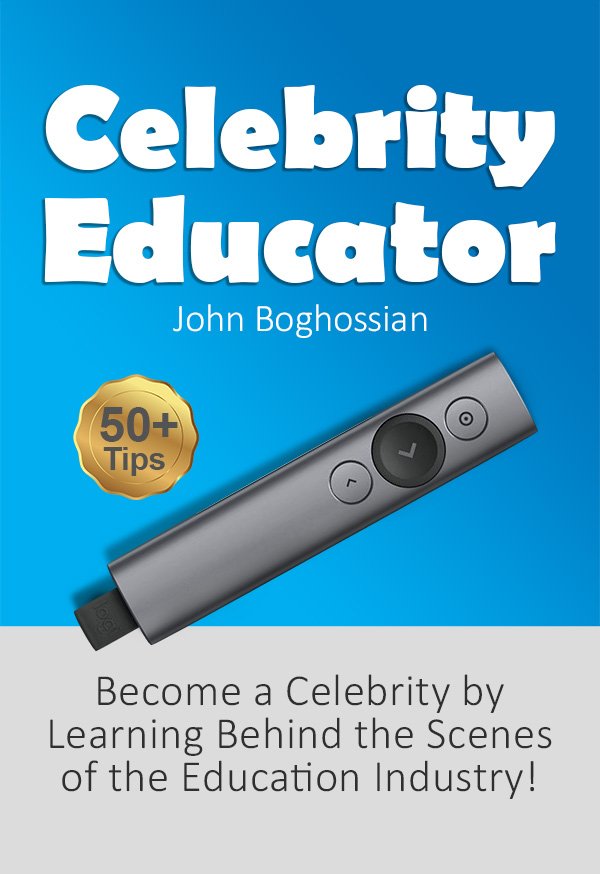Contents
I hope you have enough motivation to start your book-writing project soon. To write and publish a book, you should do some tasks. You perform some of these tasks as the author, while your publisher does others. Of course, you can be both the author and the publisher yourself.
Five stages of work need to be done by you or your team before delivering the book to the publisher.
1. Writing the Book Text
Typing the text into a word processing software like Microsoft Word or Google Docs is better. Do not write the entire book in one file. Open a new Word file for each chapter and write the content of that chapter. Allocate one file for the book’s initial pages, table of contents, and introduction. It is better to focus less on details, typos, etc. when writing the book, as it slows down the writing process. You can address these issues later.
2. Editing
After writing the text, it is time for editing. Editing is a specialized task. You should either learn the necessary techniques or entrust this work to a professional editor. In this stage, the text becomes more straightforward and more understandable. Spelling, grammar, punctuation, and other errors are corrected.
Edit the text Using AI!
Grammarly leads the industry in building AI-enabled products to help people communicate effectively daily. With Grammarly’s generative AI support and advanced writing suggestions.
Grammarly’s algorithms flag potential issues in the text and make context-specific suggestions to help with grammar, spelling and usage, wordiness, style, punctuation, tone, and even plagiarism.
Of course, further editing is necessary after text correction by the software. The software performs a significant portion of the editing work, but you or a specialist should finalize the text.
3. Page Layout
The next stage is to create the layout. Creating the page layout means transforming the text into a book format. In page layout, we make the exact final version ready for print. We define the book’s dimensions, add page numbers and images, and perform other tasks that prepare the final work for printing.
You can design page layouts using word processing software like Microsoft Word. Of course, professionals use software like Adobe InDesign.
There are some considerations. For example, placing the first page of each chapter on odd-numbered pages is better. Also, the first line of a page should be a complete row. The vertical spacing between lines is also crucial and plays a significant role in the aesthetic appeal of the text.
To print the book, you should export it to PDF format. Of course, for electronic versions, you can find a suitable format.
4. Getting ISBN
This step is optional. ISBN, which stands for “International Standard Book Number,” is a unique identifier for a book. This 10 or 13-digit number serves as the book’s identification document, storing information about the country, publisher, and other data.
5. Cover Design
You can create the cover using software like Adobe Photoshop. The book cover has three parts: the front cover, the spine, and the back cover. The spine is the part that connects the front cover and back cover. Since books have different thicknesses, the thickness of the spine is determined based on the number of pages. Only the spine is visible when the book is on the bookshelf, and the front and back cover are not visible. You usually create a file including the front, spine, and back.
Some publishers may handle editing, page layout, and cover design themselves. They often have specific criteria in cover design and page layout.
So, you need to make an important decision. Do you want your preferences to be strictly applied? Or do you want the publisher to handle the cover design and page layout according to their criteria? I prefer to take all the stages myself.
After completing these 5 steps of writing a book, you deliver the book’s final PDF and the cover’s Photoshop files to the publisher for further work. Your publisher carries out the rest.