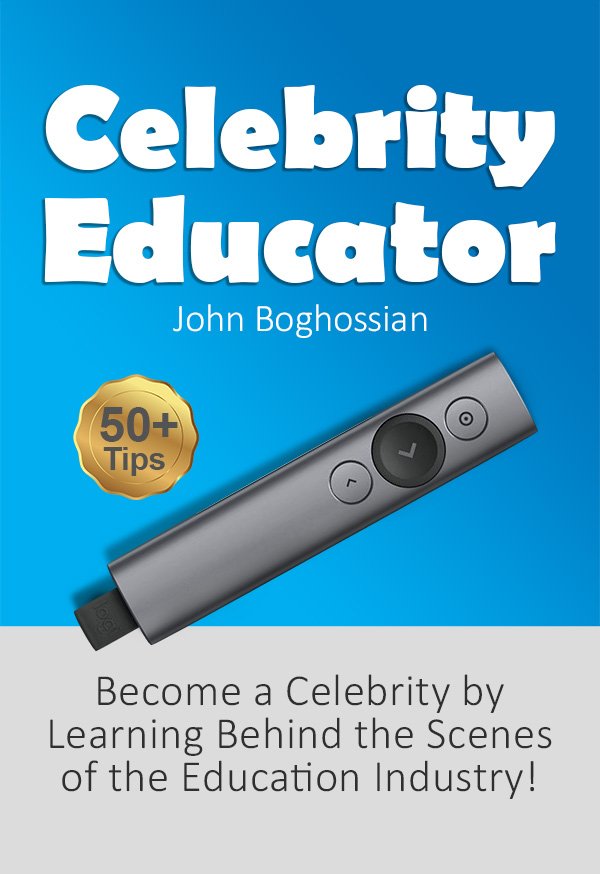Contents
Every week, I dive into the latest AI tools that hit the market, and this week, I’m excited to share seven innovative tools that could change the way you work and learn. From enhancing presentations to creating engaging audio content, these tools are designed to make tasks easier and more productive. Let’s explore each of them in detail.
1. Google Illuminate
The first tool on our list is Google Illuminate, which transforms academic papers into audio discussions. This innovative tool generates AI-driven conversations between two voices, similar to the functionality found in NotebookLM. However, Google Illuminate is distinct in that it creates engaging audio content from academic sources.
To use Google Illuminate, you simply search for a topic or paste a PDF URL. Currently, the tool has limitations, as it doesn’t allow users to upload their own PDFs. Instead, it sources PDFs from specific websites. Once you select your sources, you can customize the audience and tone, generating audio discussions tailored to your needs.
For instance, after creating a discussion on the philosophical underpinnings of physics, you can ask questions in real-time, enhancing your learning experience. This tool is still in its beta phase, but it shows great promise for anyone looking to engage with academic content in a new way.
2. Napkin AI
Next up is Napkin AI, a tool that converts text into visuals like mind maps, flowcharts, and infographics. This tool is incredibly user-friendly and offers a free plan, making it accessible to everyone.
With Napkin AI, you simply paste any text you want to visualize, and it generates visual elements that you can use in presentations or reports. The output is not only visually appealing but also professionally designed, saving you time and effort in creating graphics from scratch.
For example, if you have a blog post or a report that you want to visualize, just paste the content into Napkin AI, and it will create stunning graphics that you can easily download and incorporate into your work. This tool is perfect for anyone looking to enhance their presentations or visual storytelling.
3. Gamma
Gamma is another fantastic tool that excels in creating presentations quickly and efficiently. With Gamma, you can generate slides from a simple text prompt or import files to create a presentation in minutes.
Imagine needing to create a presentation on hiring practices. With Gamma, you can input a single line of text, choose a theme, and watch as it generates an entire presentation complete with images and content. This tool automates the design process, allowing you to focus on the content rather than formatting.
Gamma’s real-time generation capabilities mean that you can iterate and refine your presentation as you go, making it an excellent choice for busy professionals who need to deliver high-quality presentations on short notice.
4. Flow by Speechmatics
Flow is an advanced conversational AI tool from Speechmatics, designed to handle group conversations with ease. What sets Flow apart from other AI models is its ability to recognize different speakers and manage interruptions in real-time.
During a demo, Flow showcased its ability to distinguish between various speakers in a conversation, something that other models often struggle with. This feature makes Flow particularly useful in busy environments where multiple discussions may happen simultaneously.
In addition to speaker recognition, Flow understands different accents and dialects, making it accessible to a wider audience. This tool is perfect for developers looking to integrate conversational AI into their applications, providing a seamless user experience.
5. HeyGen: Generate Looks
HeyGen has introduced a new feature called “Generate Looks,” allowing users to create AI avatars with multiple appearances. You can generate an avatar from text prompts or use existing photos to create a unique character.
This feature is particularly useful for content creators who want to personalize their videos. For instance, you can describe your avatar’s appearance and setting, and HeyGen will generate a character that matches your description.
Additionally, you can use the generated avatar to create videos where it reads your scripts, making it a powerful tool for anyone looking to enhance their video content with AI-generated characters.
6. Mistral Pixtral 12B
Mistral Pixtral 12B is a groundbreaking model that understands both text and images. This multimodal model can perform tasks like captioning images, document analysis, and generating visual descriptions.
For example, you can upload an image and ask the model to describe it in detail, making it an excellent tool for those who need to analyze visual content. This capability opens up new possibilities for researchers and content creators who rely on both text and visuals in their work.
7. Otter AI Chat
Finally, we have Otter AI Chat, an enhancement to the existing Otter AI platform. This tool integrates with video conferencing tools like Zoom and Microsoft Teams, allowing you to have live conversations with an AI assistant during meetings.
Otter AI Chat captures the entire meeting conversation, generating action items and summaries that you can refer back to later. Additionally, you can interact with the AI to ask specific questions about the meeting content, making it easier to stay organized and informed.
For example, if you want to know what a specific participant said about a topic during the meeting, you can simply ask Otter AI Chat, and it will provide you with the relevant excerpts from the transcript. This feature is invaluable for busy professionals who attend multiple meetings and need to keep track of important discussions.
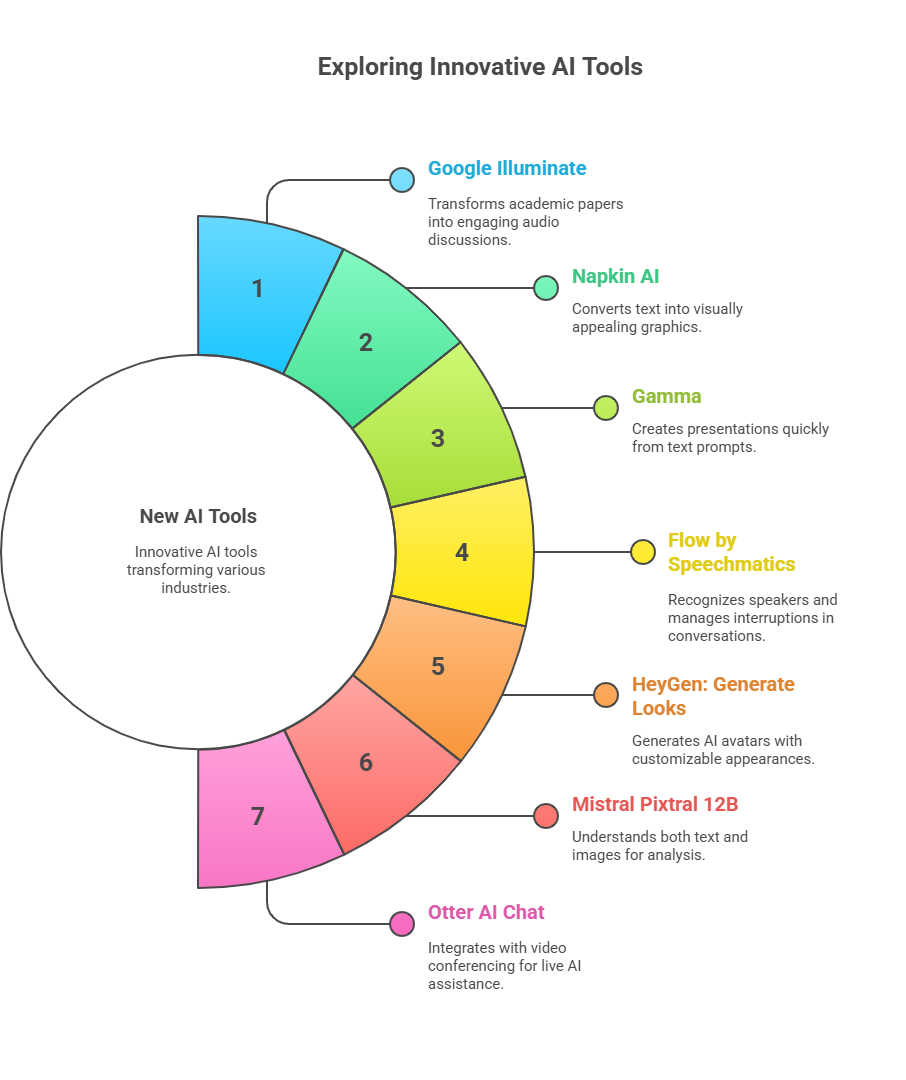
Conclusion
These seven AI tools represent some of the most exciting innovations in the tech landscape today. From creating engaging audio discussions to generating stunning visuals and enhancing productivity in meetings, these tools can significantly streamline your workflows and enhance your output.
As AI technology continues to evolve, staying updated with the latest tools will be essential for anyone looking to leverage AI in their work. Whether you’re a student, a professional, or a content creator, these tools can help you work smarter and more efficiently.