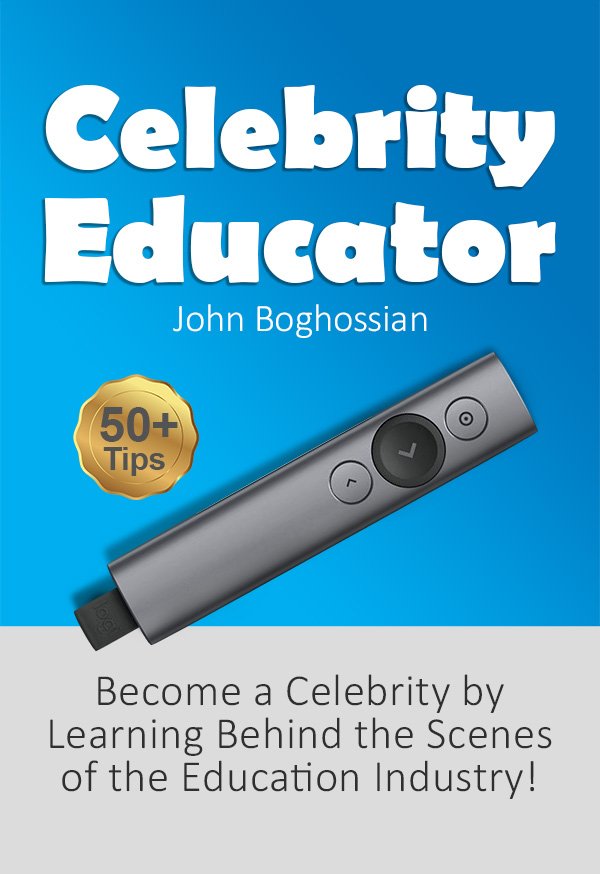Contents
In today’s world, privacy is paramount, especially when it comes to artificial intelligence. Many people rely on AI tools like ChatGPT, but these often send your data to external servers, raising concerns about data security. What if you could run your own AI right from home, keeping your data completely private? In this post, I’m going to guide you through the process of setting up your very own private AI using LM Studio, and we’ll explore other exciting developments in the AI space.
Getting Started with LM Studio
First things first, we need to get LM Studio up and running on your computer. LM Studio is a fantastic tool that lets you run large language models (LLMs) locally, ensuring that your data stays secure and private. It’s compatible with all operating systems, making it accessible for everyone.
To start, you’ll want to download LM Studio. If you’re using a Mac, like I am, it works seamlessly on M1 and M2 chips. Once you download it, you’ll have the ability to run powerful AI models right from your machine.
After downloading, let’s look at the models available. One of the first options you’ll see is DeepSeek R1, which utilizes Qwen 7B in the background. Although this model may not be as robust as those running on servers in the US or China, the key advantage is that it operates entirely on your local machine.
Loading and Using Your AI Models
Once LM Studio is installed, it’s time to load your model. Simply select DeepSeek R1 and start asking questions. For example, you might ask, “Why should I use LM Studio instead of ChatGPT?” The AI will process your request locally, and you’ll receive an answer without any data being sent to the cloud.
One important note: since this AI is running locally, it won’t provide real-time web information. Instead, it relies on the data it was trained on. This means that while you have complete control over your data, the information provided might be outdated if the model hasn’t been updated recently.
Exploring Different Models
What if you want to experiment with different models? LM Studio allows you to easily switch between various models. You can eject DeepSeek and explore other options like Qwen 2.5 or Mistral. Each model has its own strengths, so feel free to try them all out to see which one meets your needs best.
For instance, if you choose to download Microsoft’s phi-4 model, you can quickly load it and start a new chat. You might ask it to write code for a simple web page or generate a creative project. The AI will respond based on its training, all while keeping your data safe and secure on your machine.
AI in Action: Coding and Creativity
Let’s say you want to create a webpage that features bouncing balls with the text “This is so cool.” You can simply type in your request, and the AI will generate the HTML code for you. Once the code is ready, you can drag and drop it into your browser to see the results instantly.
In addition to coding, you can modify the previous request to incorporate multi-colored balls. The AI remembers your previous chat context and generates a new page with your updates. This capability showcases how powerful and flexible local AI can be for creative projects.
AI Developments in the Industry
Now that you have your own private AI set up, let’s shift gears and discuss some recent developments in the AI landscape. One of the most noteworthy trends is the rapid adoption of DeepSeek by major U.S. companies. The model is being integrated into platforms like Microsoft Azure, Amazon Web Services, and Nvidia.
For example, DeepSeek R1 is now available on Azure, allowing businesses to leverage its capabilities within their cloud infrastructure. This trend highlights the growing acceptance and reliance on open-source models that prioritize user privacy.
Perplexity AI and DeepSeek Reasoning
Another exciting development is the integration of DeepSeek into Perplexity AI. This platform is known for its search capabilities, and with the addition of DeepSeek, it now offers enhanced reasoning features. Users can switch on pro search and utilize DeepSeek’s reasoning capabilities to analyze results in a more sophisticated way.
This integration demonstrates the potential of using local AI models to improve search accuracy and provide deeper insights into user queries. As businesses continue to adopt these tools, we’ll likely see even more innovative applications emerge.
Introducing Venice AI
As we continue to explore privacy-focused AI solutions, let’s talk about Venice AI. This decentralized platform prioritizes user privacy and offers a range of AI models, including DeepSeek. Unlike traditional AI platforms, Venice AI is designed to be uncensored and fully respects user data.
When you visit Venice AI, you can engage with the platform without needing to create an account or log in. This level of accessibility is refreshing and aligns perfectly with the growing demand for privacy-centric solutions.
The VVV Token and Its Implications
Venice AI has also recently launched a VVV token, which is linked to the platform’s operations. The founder, Eric Voorhees, is a well-known figure in the crypto space and has been vocal about privacy and decentralization. The introduction of the VVV token allows users to have a stake in the platform’s API, promoting a community-driven approach to AI.
While this isn’t financial advice, the launch of the VVV token signifies a shift toward more decentralized and user-centric AI solutions. It’s an exciting time to explore what Venice AI and similar platforms can offer.
Final Thoughts
Creating your own private AI using LM Studio is not only achievable but also empowers you to take control of your data. Coupled with the rise of privacy-focused platforms like Venice AI, we are witnessing a significant shift in how we interact with AI. As we continue to explore these developments, it’s essential to stay informed and engaged with the evolving landscape of artificial intelligence.
Don’t forget to join the Creator Magic community to connect with others interested in mastering AI tools and sharing insights. Together, we can navigate this exciting frontier of technology while ensuring our privacy remains a top priority.