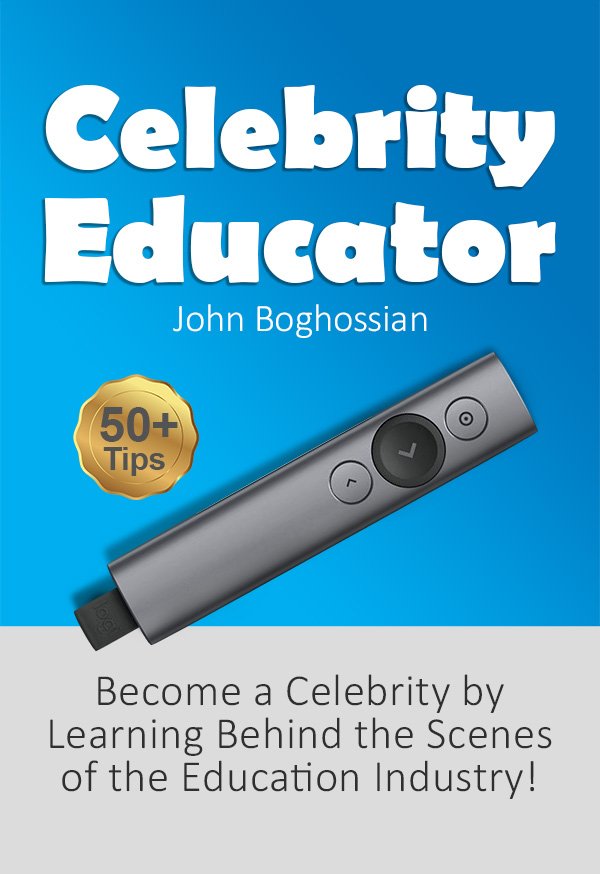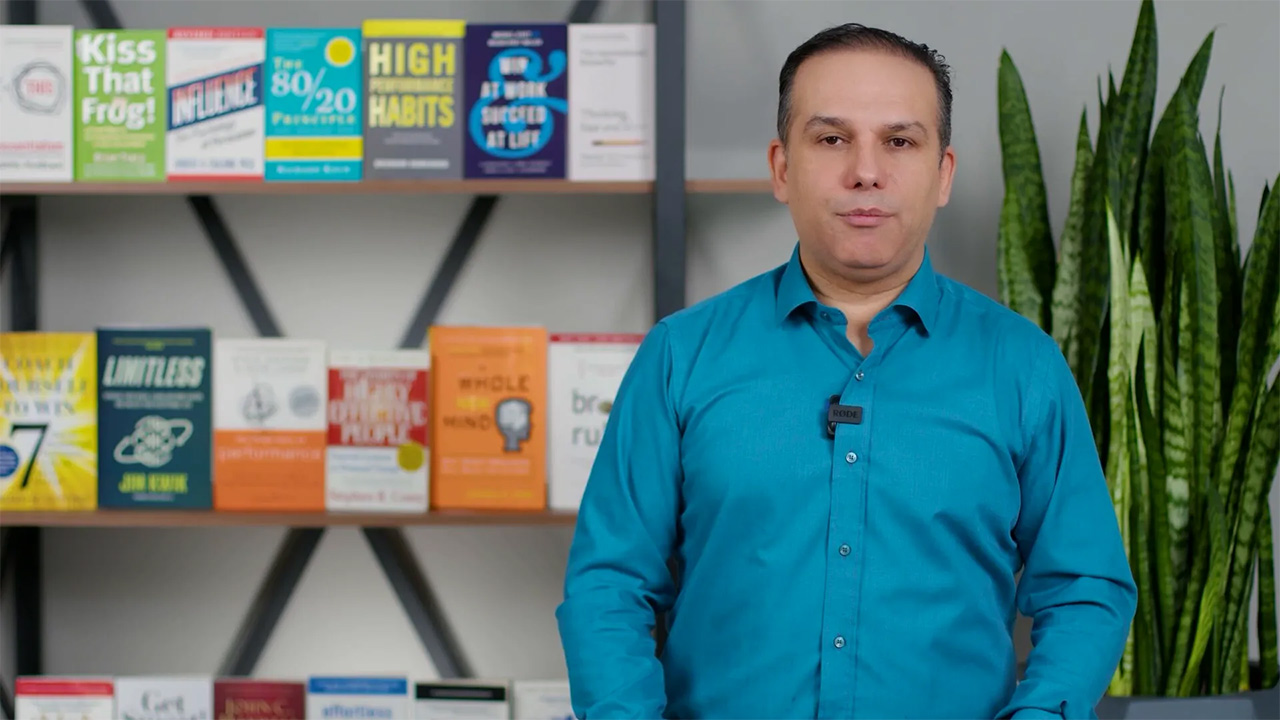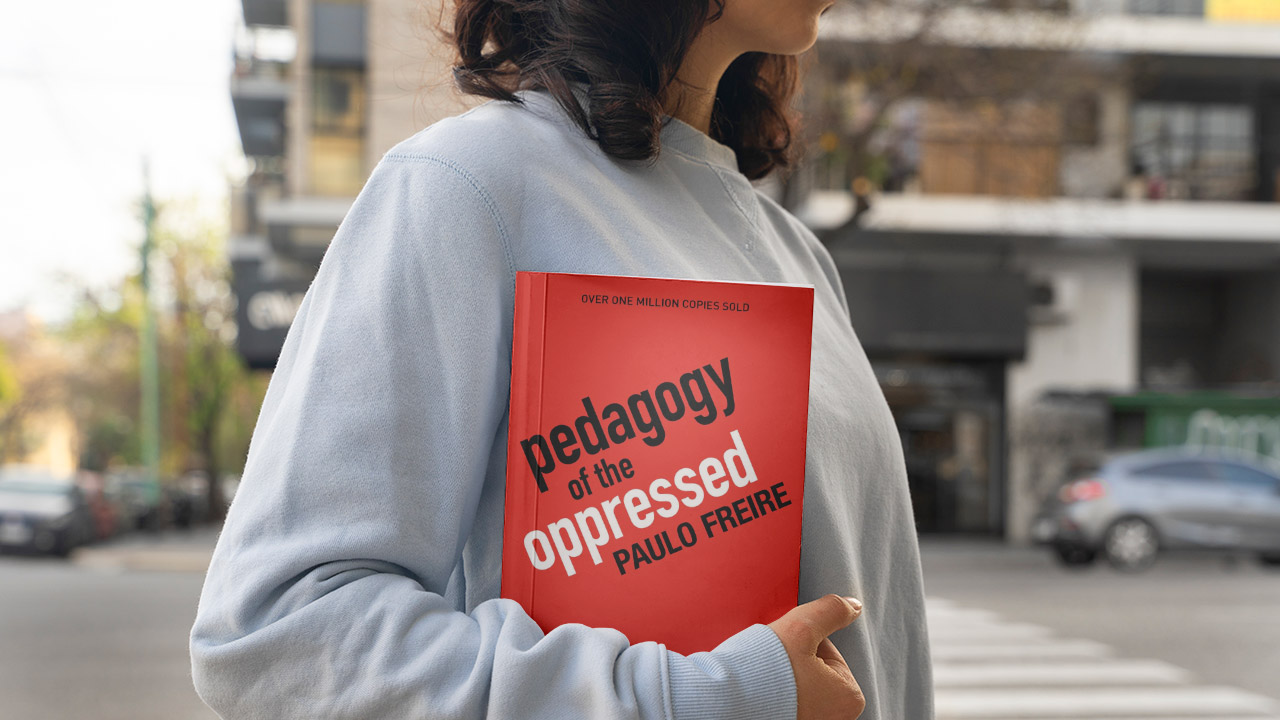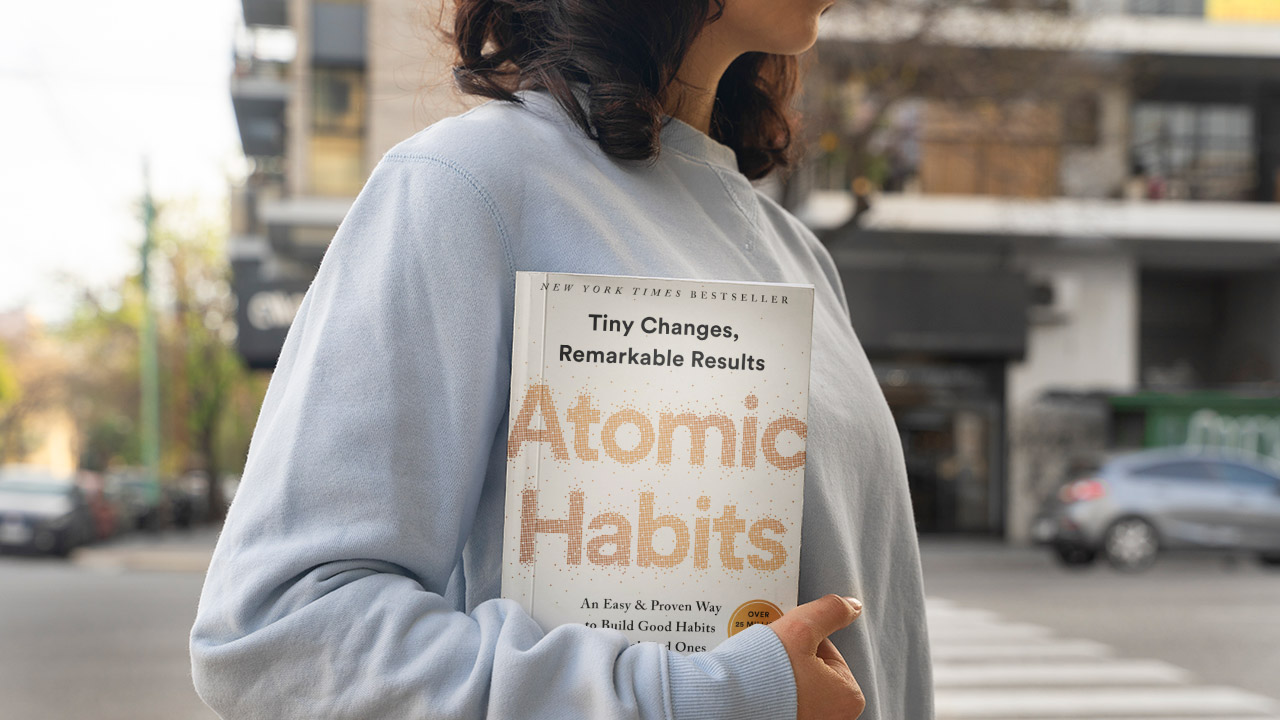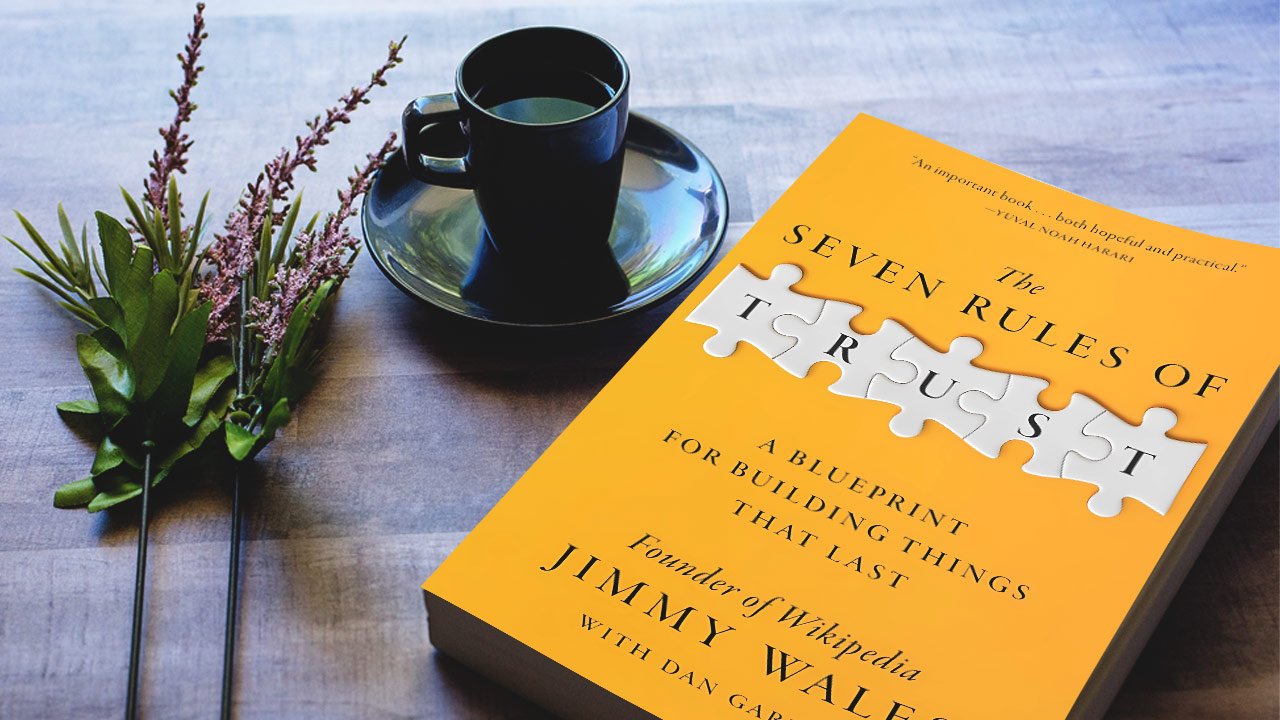Contents
Google just released Pomelli, a free AI-powered marketing tool designed to generate onbrand content and social media campaigns from your website. If you do any marketing work, build a personal brand, or manage social media for a business, Pomelli is worth a look. It lives in Google Labs, is free with any Google account, and is currently experimental, so expect occasional slowdowns during high demand.
Why Pomelli matters
Pomelli streamlines social content creation by extracting your brand identity directly from a website and using that as the foundation for ready-made campaign ideas and graphics. Instead of building carousels, post templates, or campaign assets from scratch, you can generate polished, onbrand options in minutes and then tweak them to fit your voice and goals.
- Automatically pulls brand colors, fonts, images, and a logo to create a “business DNA.”
- Generates campaign ideas and turn-key creative assets like social carousels and captions.
- Designed for rapid iteration: generate, edit, regenerate.
How Pomelli works: the basics
The core flow is simple:
- Sign in with a Google account and open Pomelli in Google Labs.
- Click “let’s get started” and paste any website URL you want Pomelli to analyze.
- Wait while Pomelli analyzes the site and builds your business DNA. In my tests this analysis ranged from a couple minutes to about 5 to 10 minutes.
- Review and edit the business DNA: add or replace your logo, tweak colors and fonts, remove placeholder images, and upload your preferred headshots or product photos.
- Enter a prompt describing the campaign you want (for example, “a social media carousel covering the three best AI tools for marketing: ChatGPT Plus, Claude Pro, and NotebookLM”).
- Pick one of the generated campaign ideas and wait for the graphics and copy to render. You can then customize headers, descriptions, images, backgrounds, and CTAs.
- Download or export the assets and post them on your platforms.
Demo highlights and real examples
When I tested Pomelli using my own site, it pulled brand colors and font approximations and suggested campaign ideas that were usable right away. One example it generated was a carousel titled “The truth about AI slop” complete with brand colors and logo placement. Another quick test produced a series called “Top three AI tools for authority” which I then edited to name the tools specifically: ChatGPT Plus, Claude Pro, and NotebookLM.
Key editing actions I used:
- Upload my logo so the generated graphics include consistent branding.
- Replace stock headshots with my own headshot to make the carousel more personal and onbrand.
- Change generator copy (for example edit “ChatGPT mastery” to “ChatGPT Plus”) and then regenerate the graphic.
- Swap background images, add a call to action, and tweak the description boxes for each slide.
Tips and best practices
- Upload a clean logo and headshots before generating content. That makes the output more usable from the start.
- Clean up images on your website first. Pomelli pulls images it finds, and older sites with placeholders will produce placeholder graphics.
- Be specific in your prompts. Use exact tool names or product names to avoid ambiguous copy that needs extra editing.
- Plan to iterate. Each edit triggers a regeneration that can take time, especially while the tool is in high-demand experimental mode.
- Use generated assets as starting points. Pomelli is fast for ideation and rough drafts, but you should still review and refine images and copy before publishing.
- Consider downloading the business data. Pomelli lets you download your business DNA, which could be useful for training internal models or keeping a local brand pack.
Limitations and things to watch
Pomelli is experimental and not perfect. Expect the following:
- Occasional slow load times or high-demand messages when the tool is new and popular.
- Generated images and copy that may require edits for accuracy and tone.
- Fonts may only be approximations of your site fonts, so double-check typography for brand consistency.
- AI-generated images sometimes use stock or placeholder visuals; replace them with your brand photos where possible.
- Under-the-hood services may be used for image edits, so always validate the output before publishing.
Resetting and reusing Business DNA
If you want to create campaigns for a different brand or website, you can reset the business DNA and run the process again with a new URL. There is also an option to download your current business data before resetting, which makes it easy to preserve assets or use them elsewhere.
Where Pomelli fits in with other Google Labs tools
Pomelli sits inside Google Labs alongside other experimental AI tools. If you want to explore more from Google Labs—such as tools that earlier appeared in experimental mode like NotebookLM—visit the Google Labs site. Pomelli is a clear example of how Labs is building practical tools for content creators and marketers.
My next steps and how to use Pomelli effectively
I plan to use Pomelli for quick carousel drafts, repurposing blog posts into social campaigns, and producing consistent visual templates for LinkedIn and Instagram. My workflow will be:
- Polish my website images and logo so Pomelli pulls high-quality assets.
- Generate several campaign concepts then pick the best templates to refine.
- Replace stock imagery with my own photos and adjust copy to match my brand voice.
- Export assets and post, then track performance to refine future prompts.
Final thoughts
Pomelli is a promising tool for marketers and founders who need fast, onbrand social content. It will not replace thoughtful strategy or final human edits, but it can dramatically speed up ideation and initial creative production. Try it out with a clean site and your logo uploaded, iterate on the suggestions, and use it as a productivity boost when you need a fast, cohesive set of social assets.
Pomelli makes it easy to generate onbrand social campaigns from your website—just expect to review and refine the output before publishing.
Have you tried Pomelli yet? I would love to hear how you plan to use it and what creative ideas you generate.