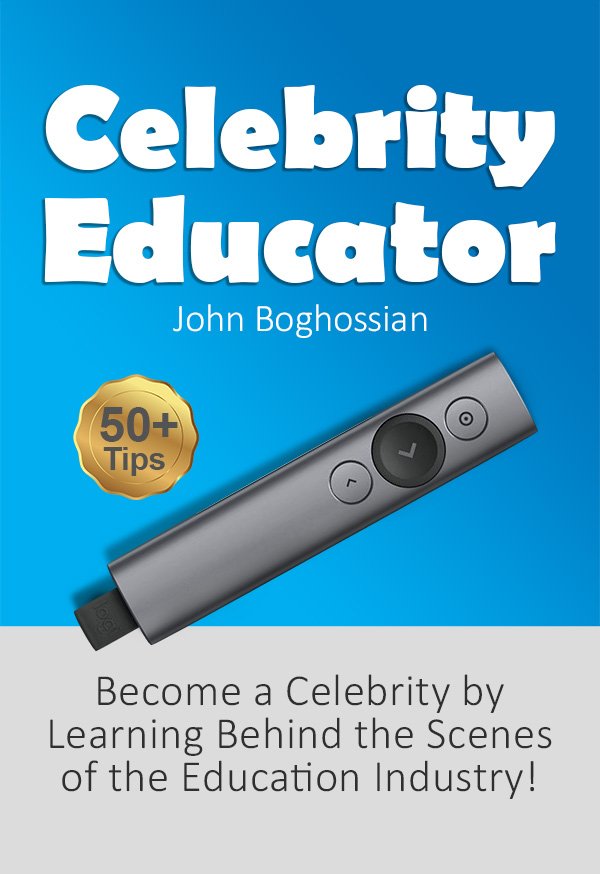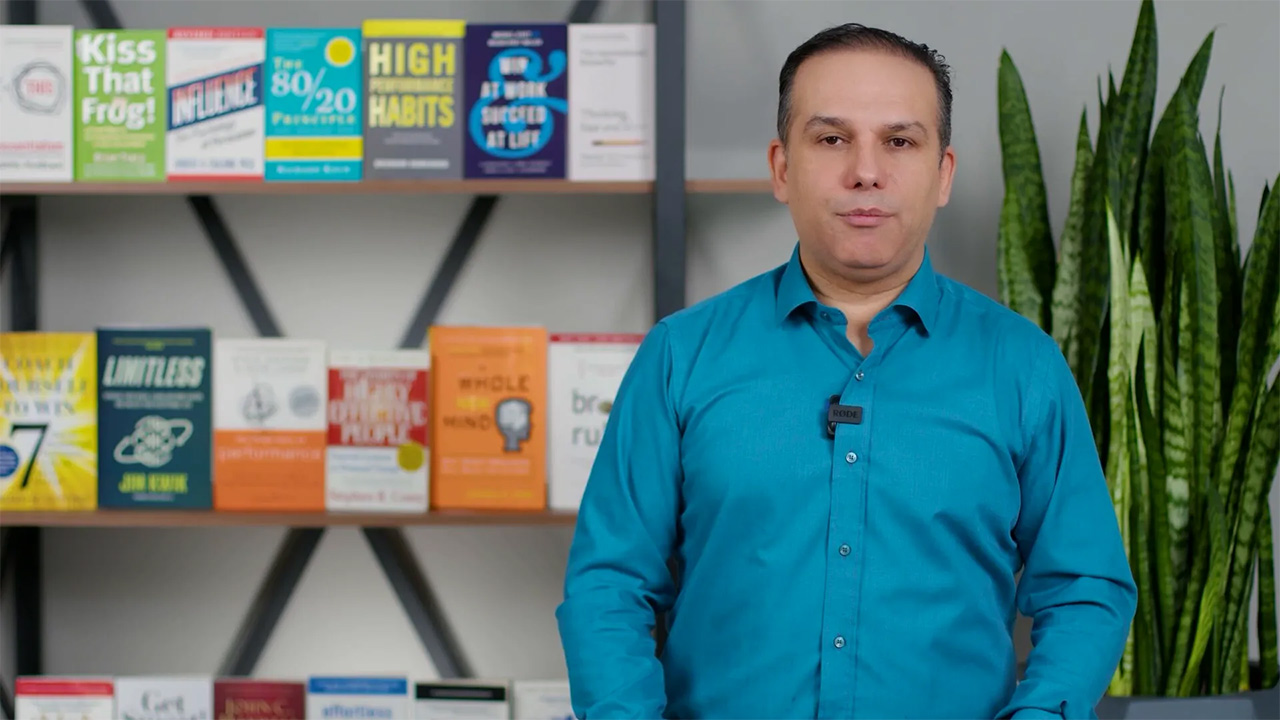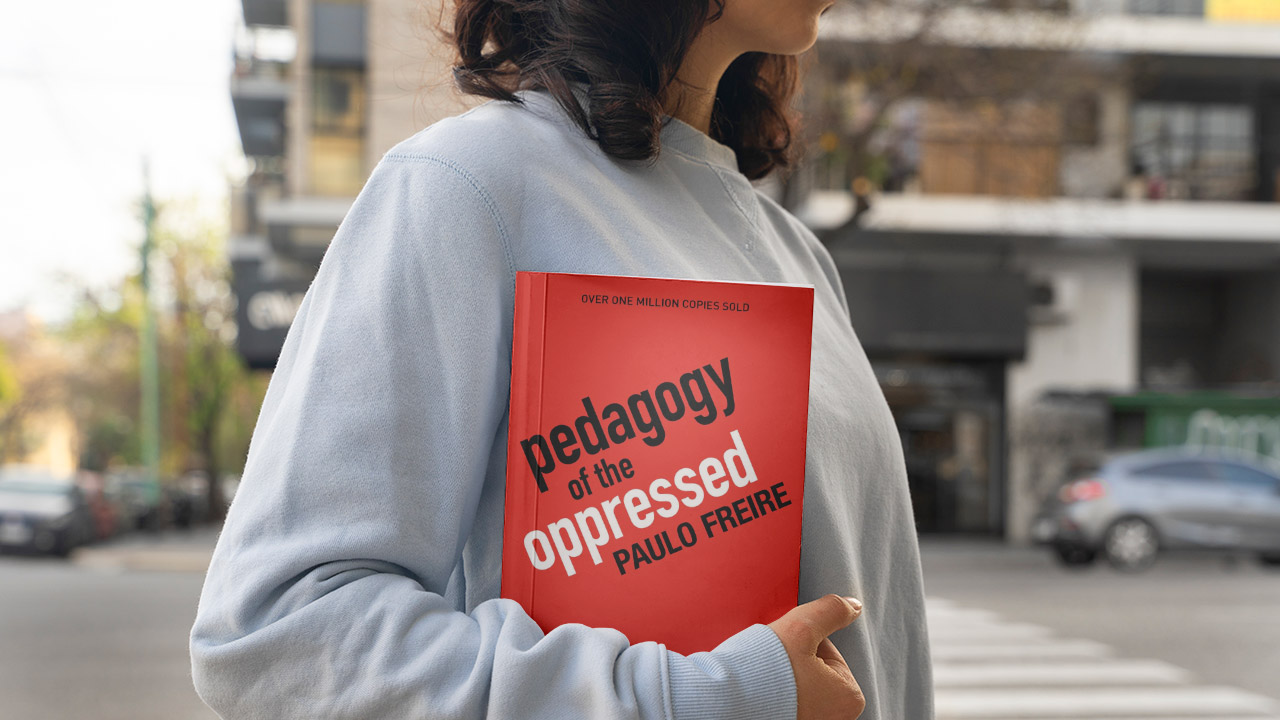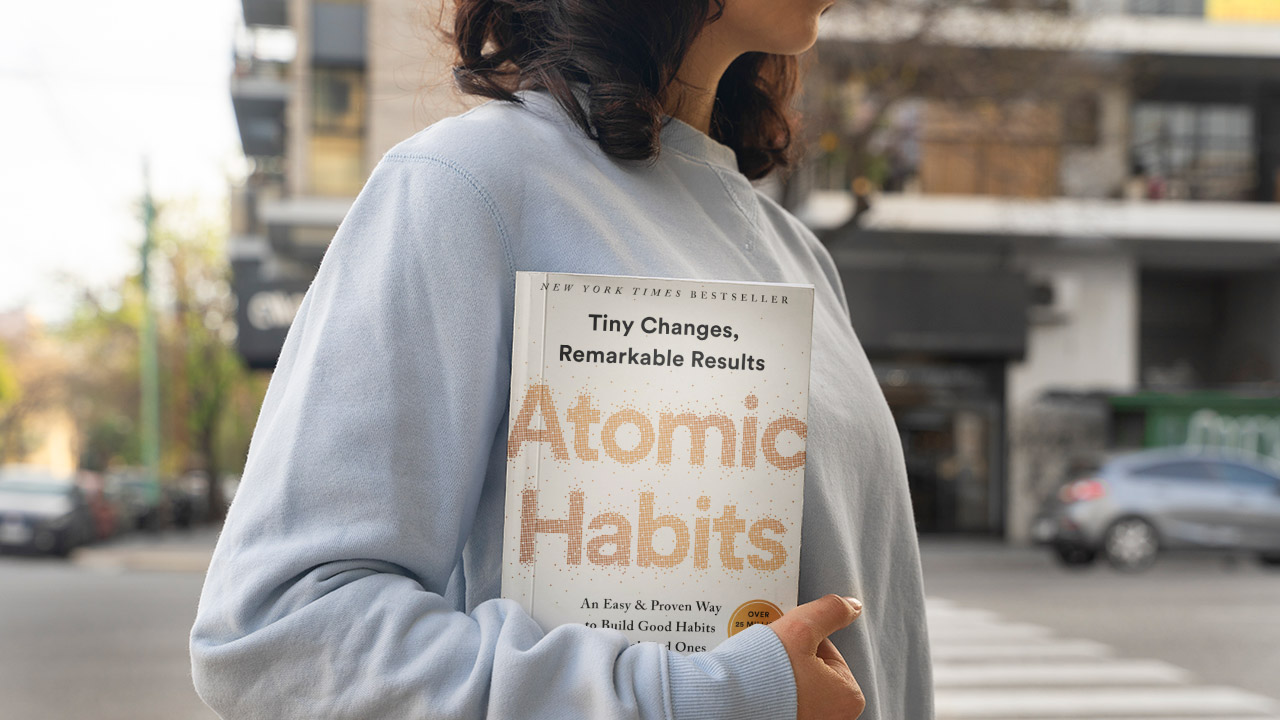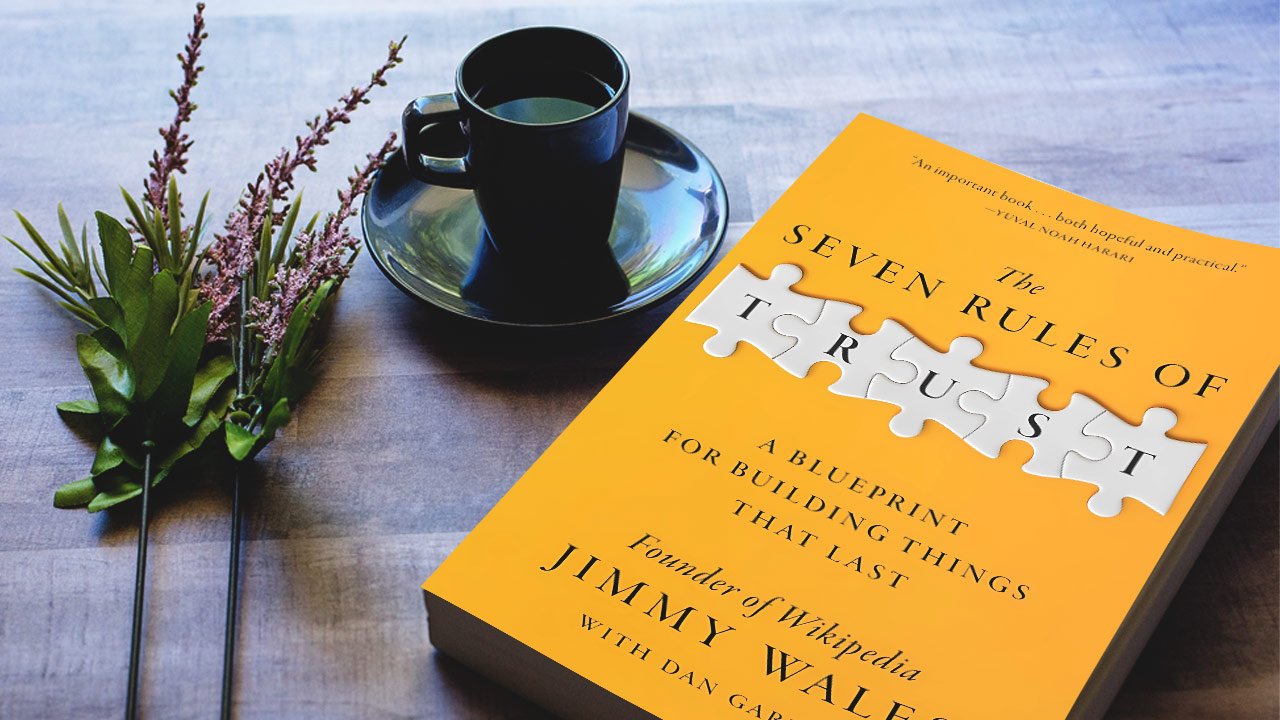Contents
Webinars have become a staple in online communication, serving various purposes from education to corporate meetings. However, many webinars tend to fall flat, primarily due to poor presentation quality and lack of engagement. In this article, we’ll explore five vital tips to enhance the quality of your webinars, ensuring they are engaging and effective.
1. Invest in Quality Equipment
The first step to a successful webinar is ensuring you have the right equipment. The quality of your video and audio significantly impacts the audience’s experience. It’s advisable to use an external webcam instead of relying on the built-in camera of your laptop. Built-in webcams often produce low-quality images that can make your presentation less engaging.
If you have access to a DSLR camera, you can use a capture card to connect it to your computer, providing superior video quality. Additionally, consider using your smartphone as a webcam. There are applications available that allow you to convert your phone into a high-quality webcam, often outperforming standard laptop cameras.
2. Use an External Microphone
Sound quality is just as crucial as video quality. Always opt for an external microphone rather than the built-in one on your laptop. An external microphone allows you to position your laptop further away, which can enhance the framing of your shot while improving sound quality. This setup reduces background noise and ensures your voice is clear and professional.
Consider investing in a good quality wired microphone or a wireless option like the Rode Wireless Go II. Such equipment ensures that your audio remains crisp, allowing your audience to focus on your content without distractions.
3. Maintain Eye Contact with the Camera
When presenting, many individuals tend to look at their screens rather than the camera. This habit can create a disconnect with the audience. It’s essential to occasionally glance at the camera to foster a sense of engagement. Your audience should feel as if you are speaking directly to them.
While you may need to refer to notes or chat messages, make a conscious effort to maintain eye contact with the camera, especially during key points in your presentation. This simple adjustment can significantly enhance your connection with viewers.
4. Foster Continuous Interaction
One of the most significant pitfalls in webinars is a lack of interaction. A one-sided presentation can quickly bore your audience. Aim to create a two-way communication channel. This can be achieved by asking questions every few minutes and encouraging responses from your audience through chat or polls.
Utilizing features like polls or quizzes can boost engagement and make your webinar more interactive. Regularly inviting questions and comments will keep your audience involved and attentive, reducing the chances of them losing interest.
5. Optimize Your Lighting
Lighting plays a crucial role in how your audience perceives you during the webinar. Ensure that you have sufficient light illuminating your face from the front. Avoid backlighting situations, such as sitting with a window behind you, which can cast shadows on your face and make you appear less visible.
Consider using ring lights or LED panels specifically designed for webinars to achieve the best lighting conditions. Proper lighting not only enhances your visual quality but also contributes to a more professional appearance.
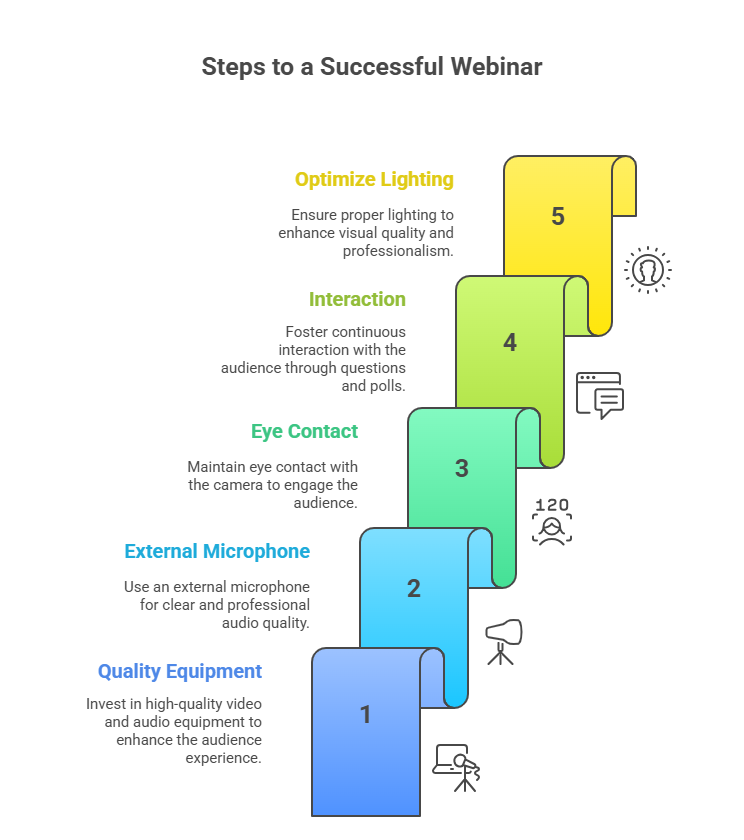
Conclusion
By following these five essential tips—investing in quality equipment, using an external microphone, maintaining eye contact, fostering continuous interaction, and optimizing your lighting—you can significantly improve the quality of your webinars. These adjustments will help keep your audience engaged and ensure that your presentations are not only informative but also enjoyable. Implementing these strategies will enhance your overall webinar experience, making it more effective and impactful.
Good luck with your future webinars!